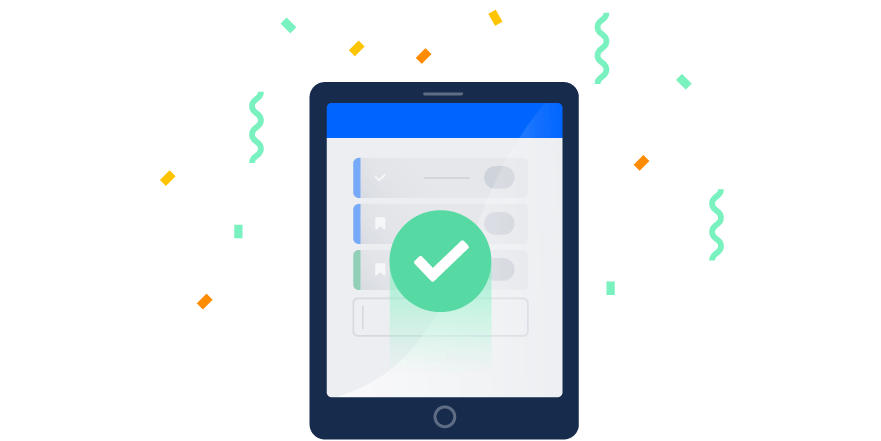Let’s face it – we all hate it when an app crashes. It is so infuriating to wait over and over for an app to work at your end, especially if you are on a schedule. App freezes, bugs and crashes make us cringe and the disruption is not welcome at any cost.
Dimensional Research found that 61 per cent of users want their mobile app to open and start working in less than 4 seconds. 49 per cent want the app to respond to their commands in two seconds. Moreover, if an app was constantly hanging, freezing the display or had bugs, 53 per cent users uninstalled it.
If you are the creator of apps for enterprise solutions or consumers, you don’t want this to happen to your app at any cost. You want to give your users the best functionality without hindrances. We have compiled a list of actions you can take to ensure that your app launches without bugs and doesn’t pose any problems.
Memory
Poor memory is the leading reason behind bugs and crashes on an app. Low-end phones and devices face this issue even more. The larger portion of blame goes to the developer who doesn’t put every scenario to test. Don’t think that your operating system and device is the only one where the app will run.
Android provides with a more solid memory solution which gives more room to developers. iOS poses difficulties in memory itself. You can be a superhero if you handle these changes well and solve the memory issues for all kinds of users across different devices.
While these unwelcome events happen occasionally even with iPhones, their likelihood has increased significantly with the explosion of third-party software now available.
Software
The process of developing an app, releasing it into the market and letting users try it out ensures that the minimum viable product is released, which can be improved with feedback.
This brings forward app updates and revised versions. It is a continuous cycle. However, the lack of software development lifecycle leads to complications because the operating system and other APIs pose different challenges.
The user feels like there is no control. If the operating system is updated, the app is not revised, once the app is revised the operating system updates. It leads to more freezes and bugs. APIs can introduce the developer to unrealistic scenarios and lead to errors and loss of bandwidth.
Bugs arise when the development process and the launching platform is not completely in sync.
Testing
Organizations work well when QA and Dev. have shared goals and shared responsibility (including financial responsibility for the well-being of the company) [and] for any errors that slip into production.
There is a great need for automation testing software in the app development world. Same is the case in the mobile development world. You just can’t be sure of anything until you test it a couple of times.
However, covering adequate ground, especially with the presence of so many devices and operating system versions, it can be tough for app developers. Software running on one server may not show the plethora of limitations faced on other servers, leading to crashes and freezes.
Testing should be punctuated at every step of the development process in order to shape an app which runs smoothly on different platforms. Industry standards and other expectations must be kept in mind when running these tests. Tests must be carried out on a regular basis and in accordance with the standard operating procedures.
Look for a healthy balance between user feedback and software requirements when fixing the app for crashes.
Network
Network management is a huge source of concern for both app developers and stakeholders because most of the apps we deal with today rely on network to function or use third-party services. Responsiveness is the major element which influences the performance of an app.
It lags when the app doesn’t respond after you input text or hangs when you are trying to fetch some data.
If the developer is managing the app through a strong Wi-Fi connection but the end user operates in an area with a weak mobile internet connection, the problems are bound to arise. Network issues arise when the user shifts from 3G to 2G, walks into an elevator or is losing reception at high altitude.
These conditions can be tamed by producing a set of scenarios to guide the development and testing process. In such conditions, inform the user of the error and provide them alternatives to solve this discrepancy.
In the case of network, when the user knows that the app isn’t responding because of poor connectivity and will be running soon, they will patiently wait for the session or move to an area with stronger connectivity.
Error response
Mobile app development is a complicated procedure, so some errors are bound to surface. These errors are inevitable, be it an API change or a memory issue. It can even be the transmission of media files over a network. What you need to do in between the app and the crash is good error response.
How you handle this error response is going to define your lifespan in the industry.
Stay conversant with every detail of your contacts to interact with your prospects at any time from any point. Prioritize communications, nurture relations and optimize sales results by systematizing and structuring all your contact data in one organized place.
When an error arises, a good application will deal with the error nicely by terminating the process in the least bothersome way for the user. It is not the most ideal situation, but is better than frustrating the user with unexpected crashes and reloads.
Code
The best way to keep an app simple, minimalistic and load easily is by going light on the code. Just make sure that the app contains the solution people require and that’s it. Any extra design elements or features may be slowing the app on the user’s end. The best way to write a simple app is by writing simple code.
If you can’t figure out in the first round, launch the app to a small segment of targeted users and gather their valuable feedback to see what needs to be fixed.
Last word
At the end of the day, you cannot create an app which is entirely bug-free. As the ecosystem of applications evolves, bugs and other complications will arise. It is up to you to handle these errors in the best way and keep educating the users about the most common reasons behind app crashes.
Don’t keep your users in the dark. When you handle an error situation with a tested response system, the users will not feel the app is never going to work, instead, they will know that this temporary problem will be fixed as soon as possible.
ABOUT Erica Silva
Erica Silva is a blogger by choice. She loves to discover the world around her. She likes to share her discoveries, experiences and express herself through her blogs. Currently, she is associated with Airg Team for development work. Check out her firm’s performance reviews.
Find her on Twitter:@ericadsilva1